


Deep Dive into Array Methods

Introduction to Functional JavaScript

Native Share for Mobile Chrome

Please... no more jQuery...

Webpack 2 Migration Tips
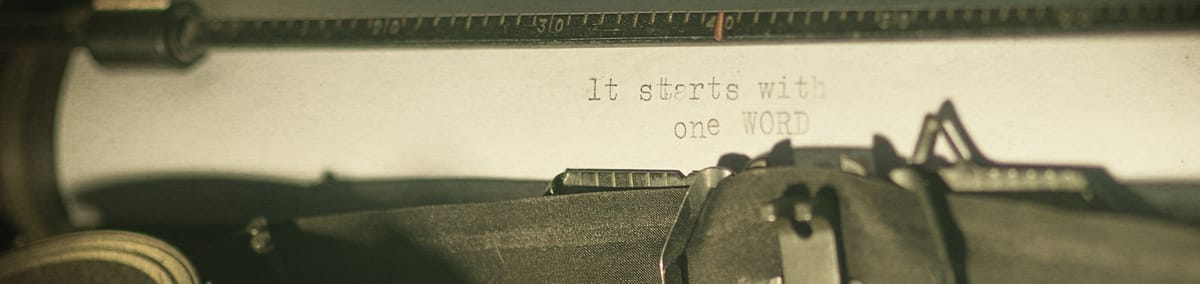
Adding Comments to Metalsmith


